Filtering by address coordinates
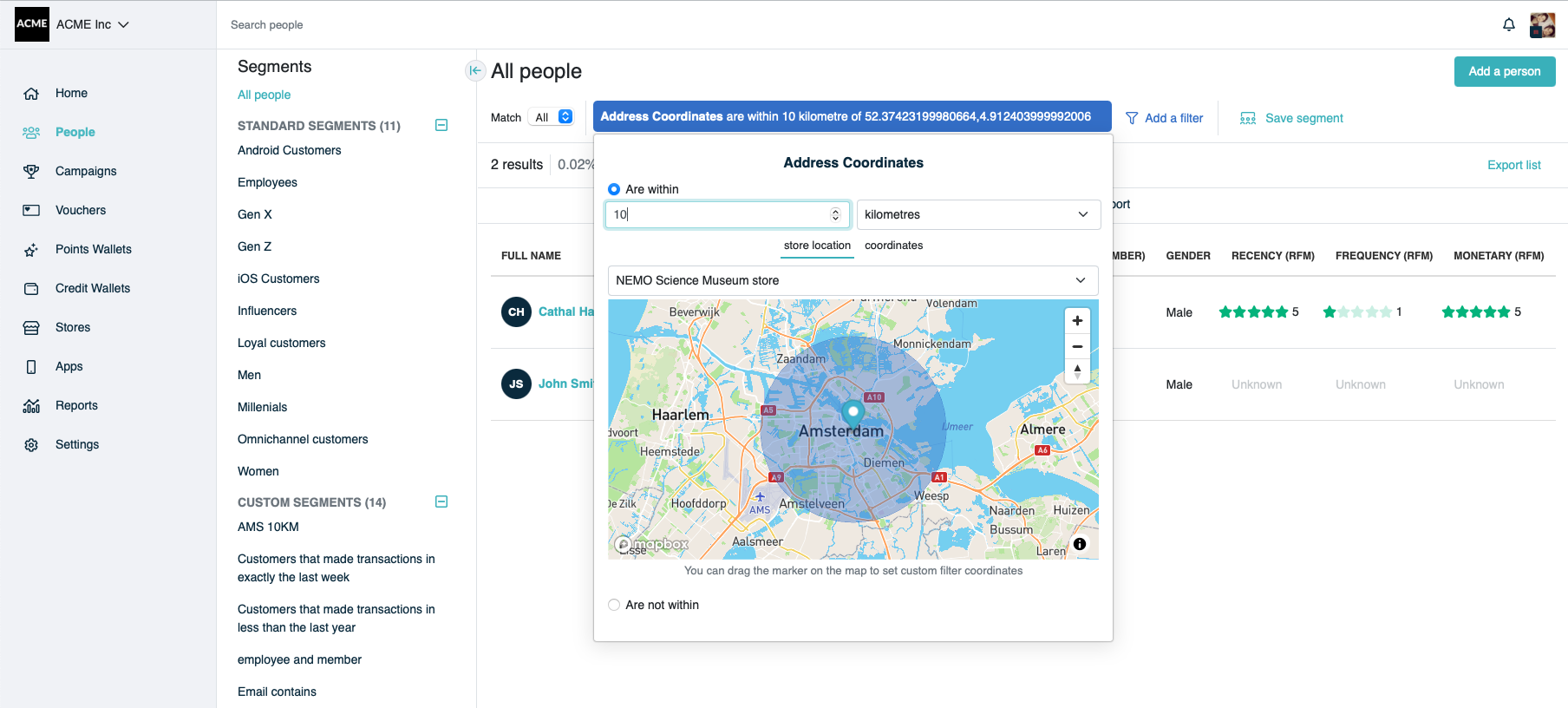
You can filter people according to where their home address location is in relation to another location. For example if you wanted to see all customers who live within 1km of a new store, or all customers who live in a city.
Creating a filter based on address coordinates in Console
- Open the People page
- Click on All People to start from all customer or alternatively select from one of your existing segments to the add this new filter to existing filters
- Click on the Add Filter button at the top of the page
- Find and click on the Address coordinates filter in the list (or search for the filter in the filter search bar at the top of the popup)
- Select the Are within option to filter people who are within a given radius around a location, select the Are not within to filter people who are outside of a given radius around a location
- Set the desire radius and unit of measurement. Then either select a store as the location (if you have stores in Spaaza) or set a custom location by entering the latitude and longitude coordinates (in decimal value) or alternatively by dragging the pin on the map to your desired location
- The map will show a circle around the pin which represents the filter area
- The matching people will be shown immediately in the list view
- You can optionally add additional filters to combine them to with geo-filter
- To save your filter/filters as a segment click on Save Segment button to the right of the filters
You can see more in the video below.