Updating the daily max manual value per person for a wallet
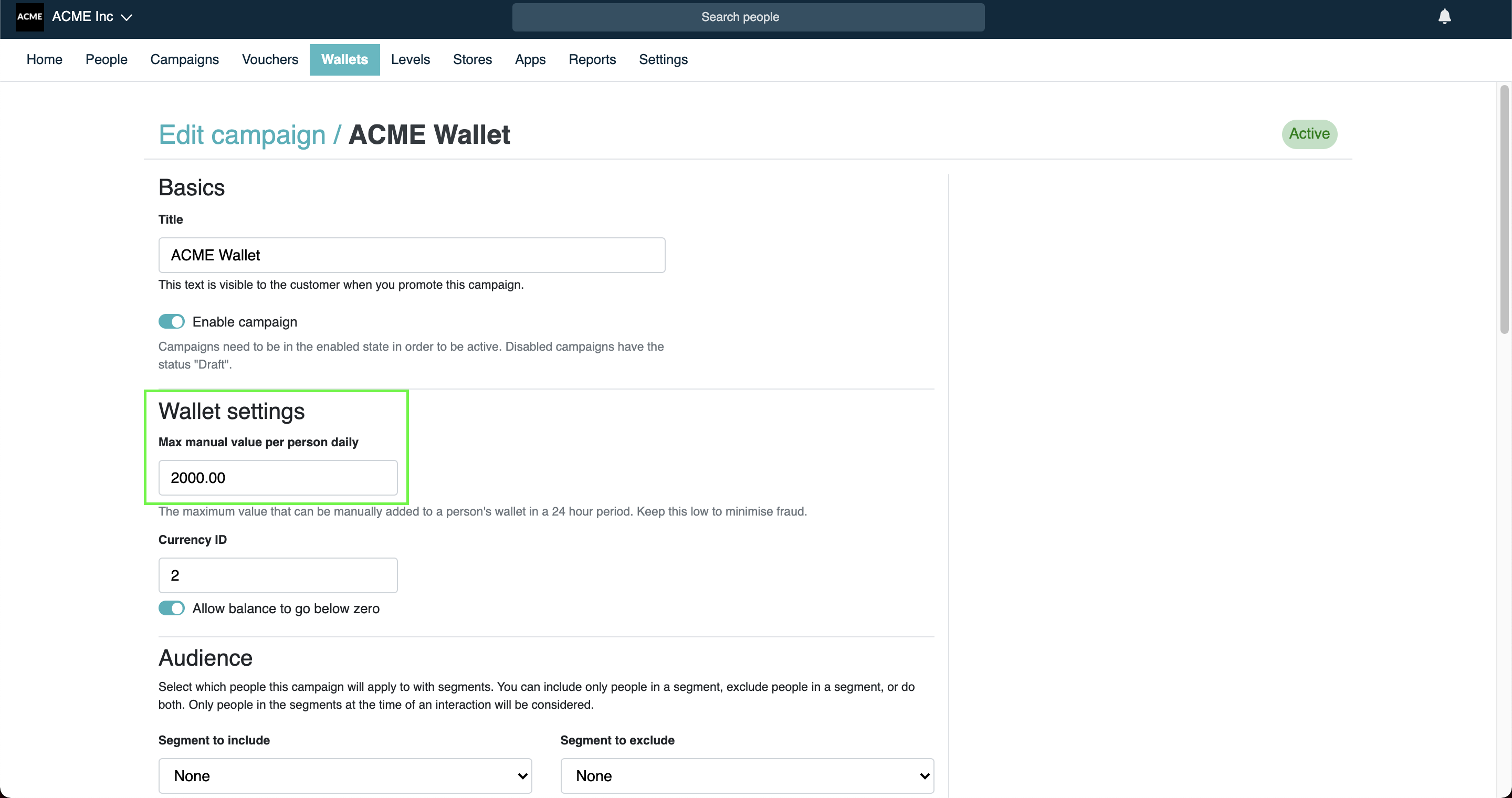
You can update the maximum daily amount a Console user can debit or credit to a customers points or credit wallet.
How to update this value in Console
- Open the Wallet page
- Choose the wallet you wish to update.
- Click on the Actions button and click Edit.
- In the Wallet settings section update the Max manual value per person daily value.
- Scroll to the bottom of the page and click Save.