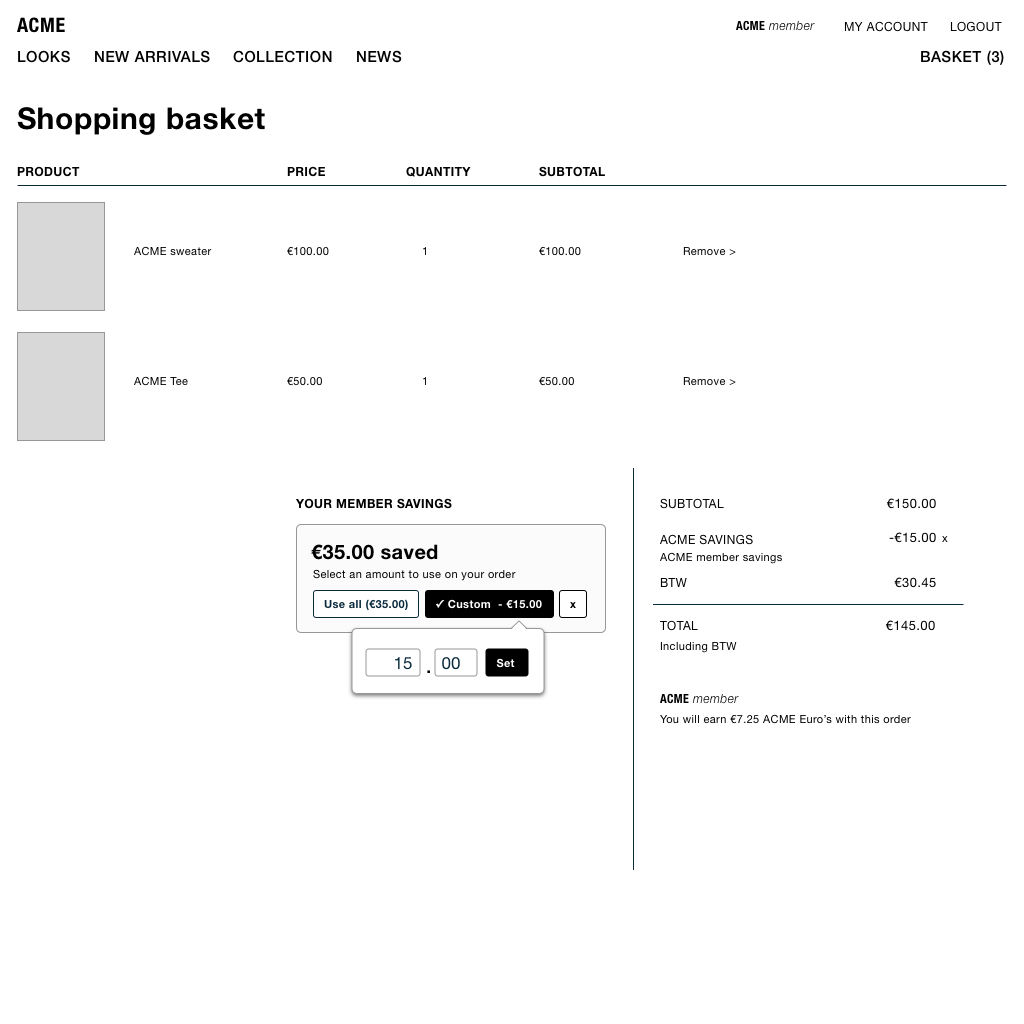Creating the webshop user experience (UX)
Many different types of loyalty and incentive program user experiences are possible by building against our API directly, through existing webshop extensions or by using our iFrame
Below are some generic examples showing how you could build a Spaaza program into your webshop. In these examples we are assuming you are building your own UX using Spaaza’s API and not using our existing iFrame or other UX tools.
Spaaza incentive or loyalty program benefits are only shown to users who have logged in. In the case of a loyalty program a user will also need to have been “opted in” to earn and view rewards.
Creating an account and opting in
A Spaaza loyalty program requires users to be opted-in in order to earn or use rewards. Customer can opt-in when they create an account or if they have an existing account.
In the case of opting in on account creation there are typically two approaches:
1. Users need to opt-in to the program using a separate program permission
Note that you will most likely need to use this option if participating in the program will result in the user’s data being processed, or used, in a way that differs from that of a user with a user with a regular webshop account.
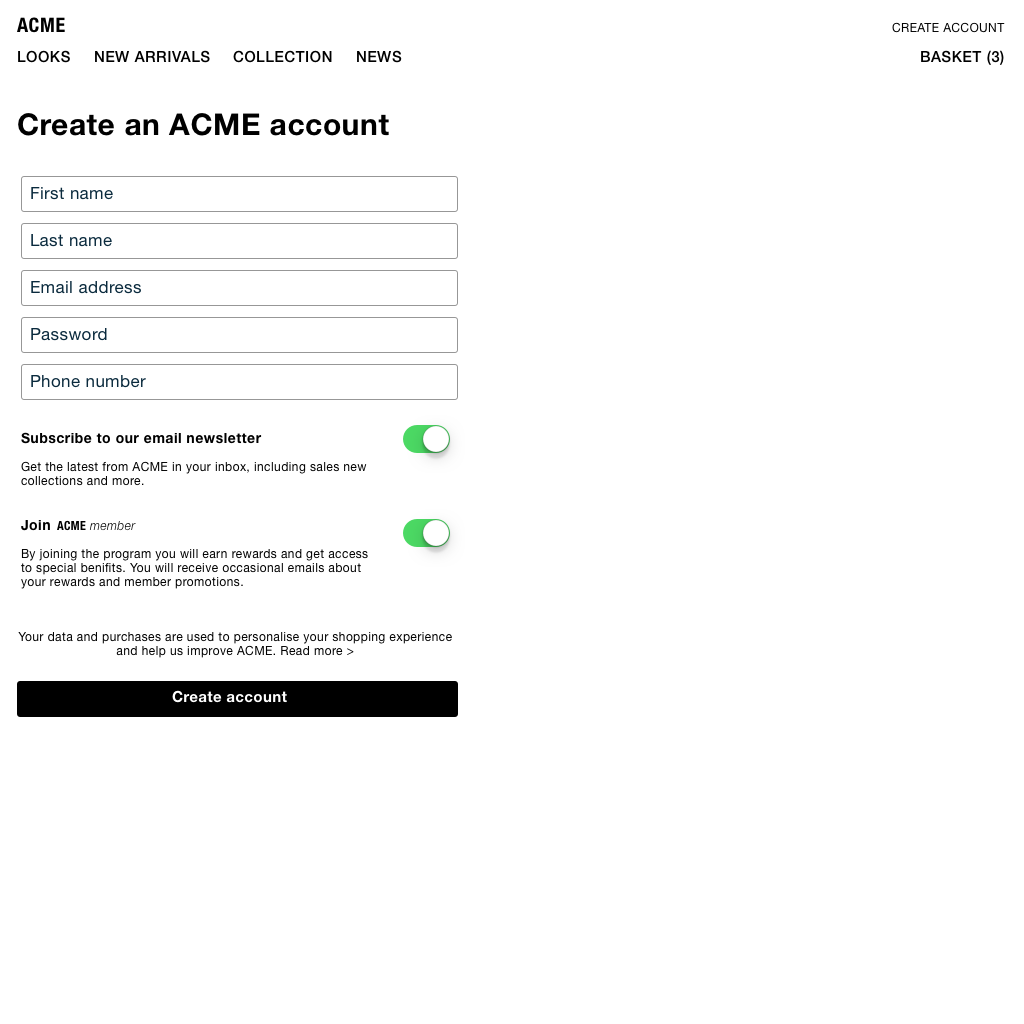
2. All users are opted into the program automatically when they create an account
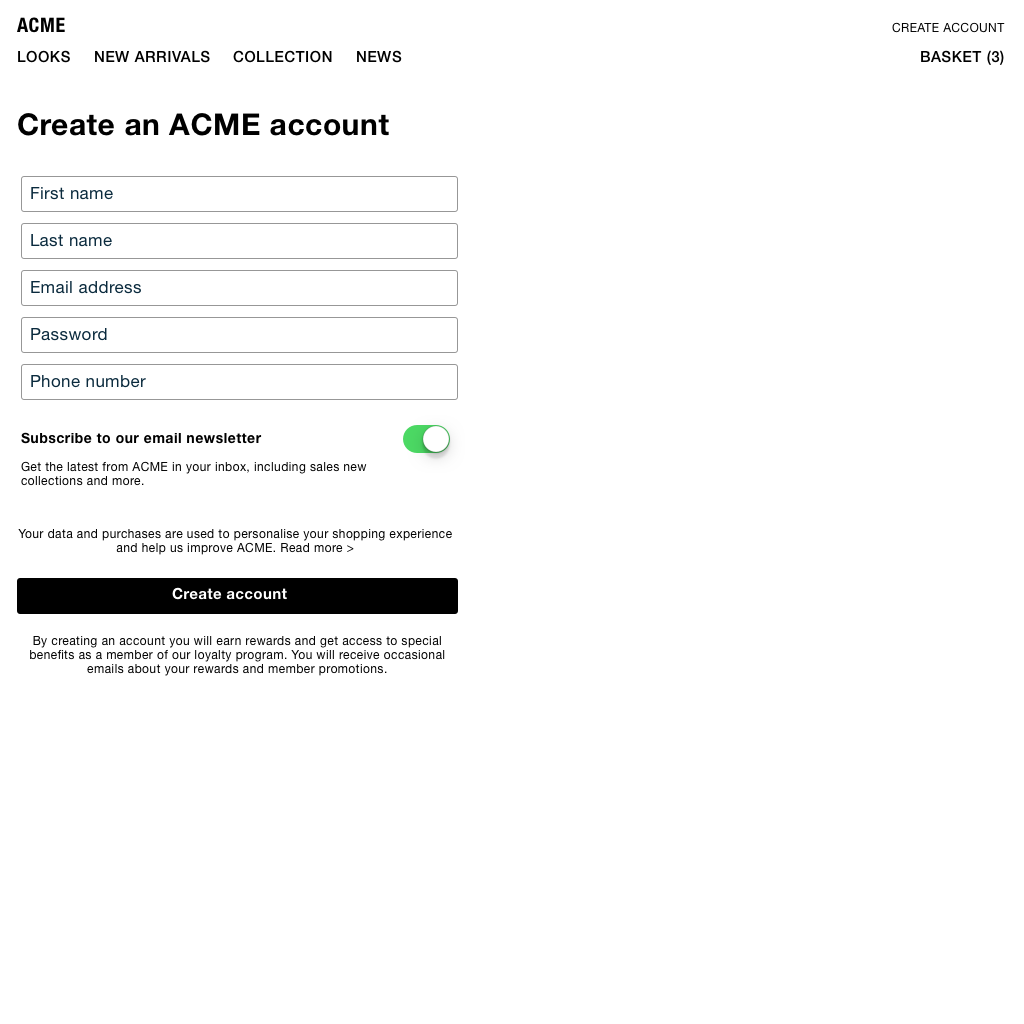
It’s important in every case to adhere to best practice and ensure that users clearly understand how their personal data will be used and to only request the minimum data needed.
Showing points and vouchers to users
The examples below show a points program where customers can earn status levels based on the number of points earned. Customers may also have vouchers that they can redeem against an order.
The account page for an opted-in user showing their points, status and vouchers.
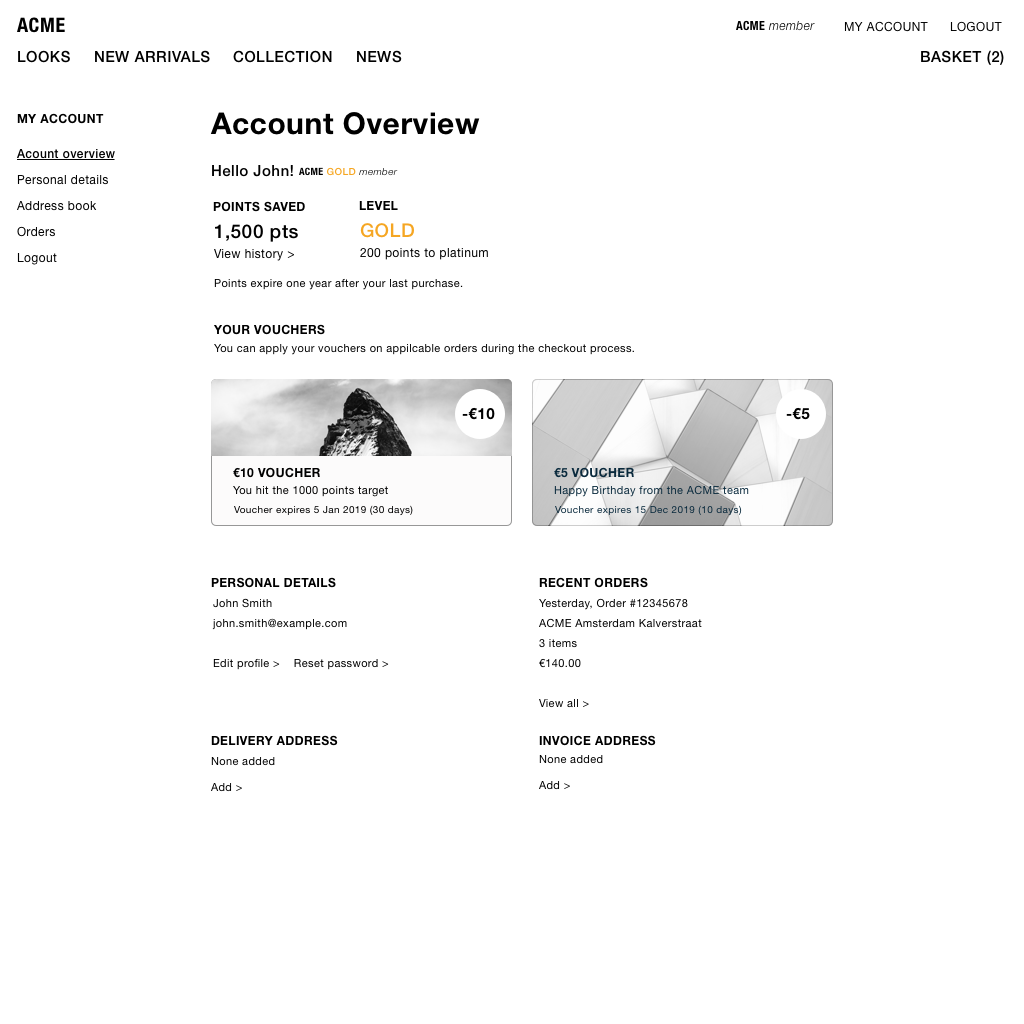
Some brands choose to embed an overview of the customer’s points, status and rewards in the site header.
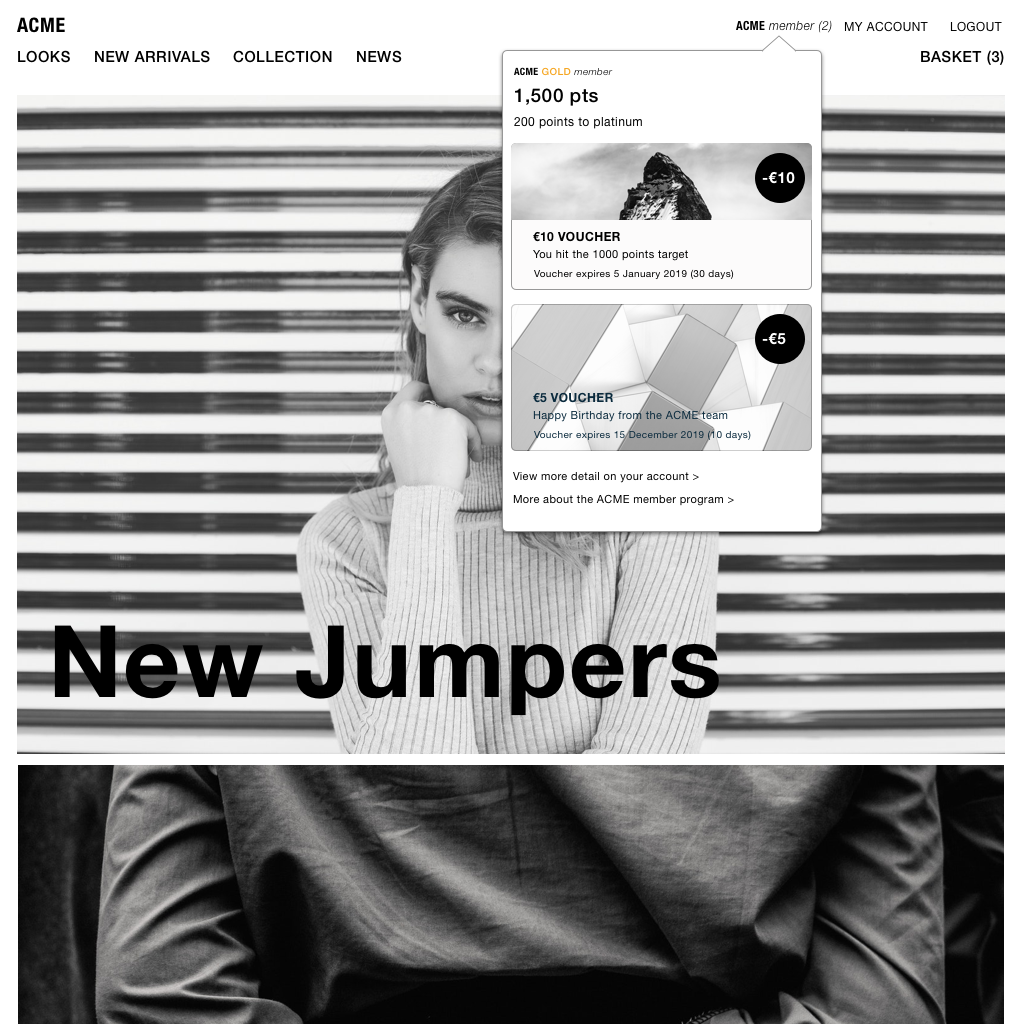
Customers can choose to use or redeem vouchers in the basket page before checkout (with Spaaza there is no technical need to request a coupon or voucher code).
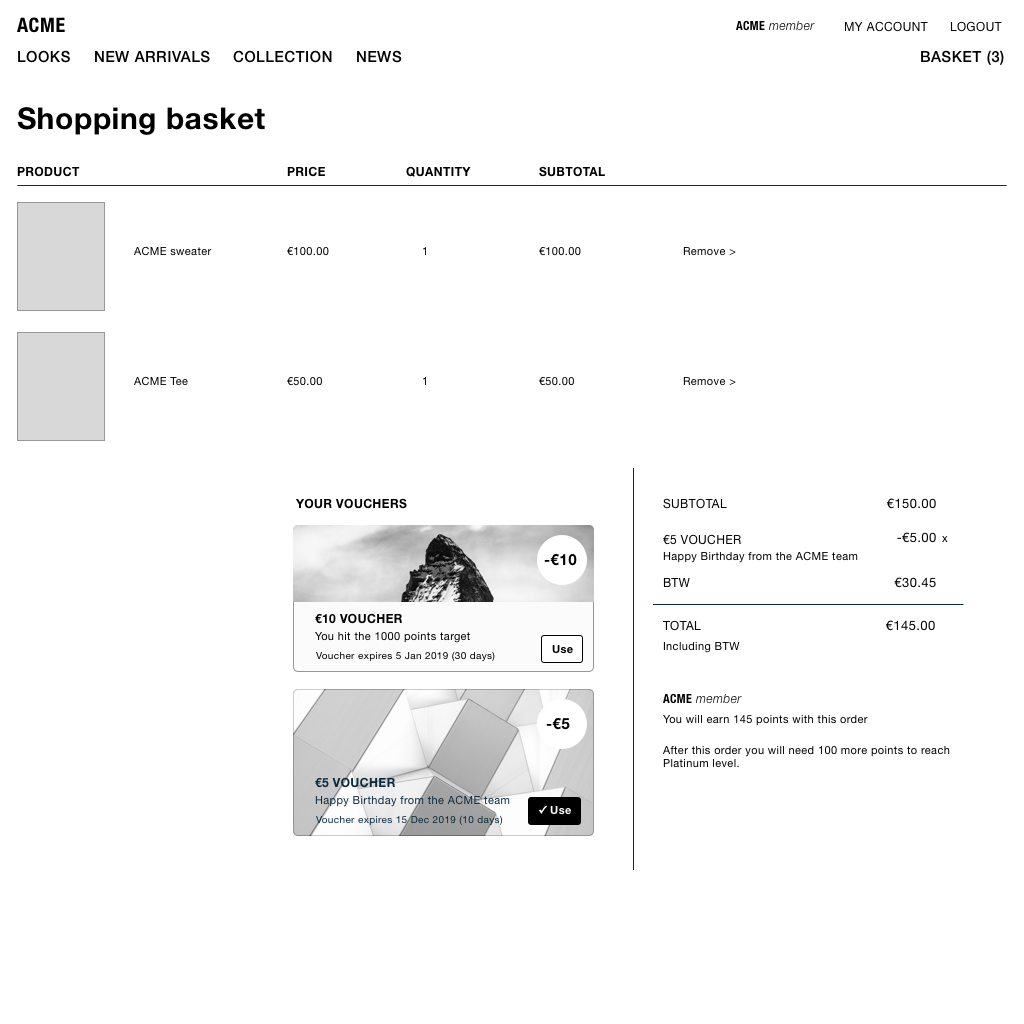
Wallet savings program
The examples below show a “wallet” program where customers save up discount which they can then spent on future orders.
Account page showing the saved wallet balance.
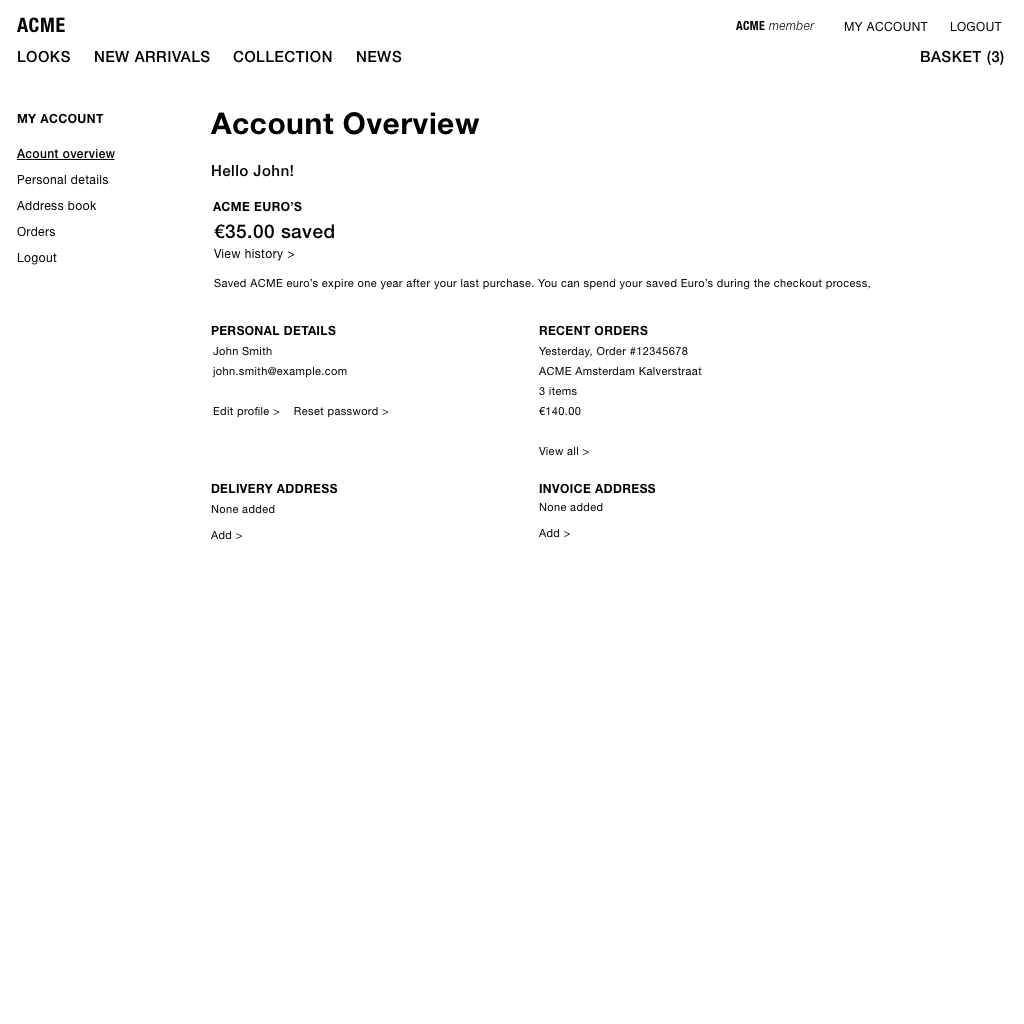
With the Spaaza Wallet it’s possible to select the amount from the wallet savings that you wish to redeem (or spend the full amount).